There are many possible reasons for a site's traffic to drop. These days, when a site's traffic drops, a webmaster usually is thinking that he or she has suffered a penalty such as an Unnatural Links Warning or is struggling with an algorithm change such as Panda (for poor onsite quality), or Penguin (for poor linking quality). In many cases though, there is another reason that is totally unrelated to a Google penalty or algorithmic change.
Here are some other possible reasons for your site's traffic to drop:
- Accidental noindexing.
- WordPress privacy settings incorrect.
- Recently changed urls.
- Robots.txt problem.
- Duplicate development site.
- Website template files duplicated.
- Malware.
- Hosting Problems.
- Tracking Problems.
- EU Cookies Law.
- Copyright Infringement.
- Adult Content.
- New Site.
- Change in the Image Search Algorithm.
- Another site has outranked you.
- Problem with sites that are linking to you.
Accidental Noindexing
If you have pages that are not appearing in the search engine results at all, it's possible that they have been noindexed. There are several possible reasons for a site to be noindexed:
- Coding error: When someone was coding the page's html they temporarily didn't want the search engines to see the page, added a noindex tag and then forgot to take it off.
- Malicious attack: If an enemy has access to your files (i.e. has your FTP password) they can modify your code to add the noindex tag so that a page doesn't appear in the search engines.
- WordPress privacy settings: This can cause a site to be noindexed as well. (See the next section.)
How to check for noindexing:
- Navigate to a page in your site that is not appearing in the search engines.
- View the source of that page:
-In Google Chrome,Firefox, or Internet Explorer, right click and click on "View Page Source". - Hit CTRL-F (or for Mac users, Option-F) and search for the word "noindex"
- Do you see something that looks like this?

If so, you'll need to go into your code and remove that line!
WordPress Privacy Settings Incorrect
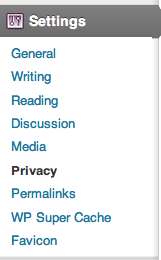 If your WordPress blog is not ranking in the search engines at all, it may be because the privacy settings have been set wrong. Some WordPress themes will have a default setting that blocks search engines from seeing your site.
If your WordPress blog is not ranking in the search engines at all, it may be because the privacy settings have been set wrong. Some WordPress themes will have a default setting that blocks search engines from seeing your site.
If this is the case, you will see the noindex tag that was mentioned in the previous point if you look at the source code of your site.
How to change the WordPress Privacy Settings:
- Access your Wp-Admin Panel
- In the left menu, click on Settings, then Privacy.
- Check the option that says, "Allow search engines to index this site."
- Click "Save Changes"
Recently Changed Urls
Have you done a site migration? Have you changed your url structure? If so, this will definitely affect the indexing of your page(s) in Google.
Let's say you have a page that used to be, www.example.com/product1.html and you decided to change the url to www.example.com/product1.php. This is a totally new page in the eyes of Google.
How to regain your Google rankings for changed urls.
The answer here is to do what is called a 301 redirect for each url that has been changed. To do so, you need to access your .htaccess file and create a line that looks like this:
redirect 301 /product1.html http://www.example.com/product1.php
You will need to do this for each page that has changed names. There are other ways to do this and some can be quite complicated. If you have a lot of pages that have changed urls you may want to hire an SEO professional to help you.
Robots.txt problem
You can use a robots.txt file to restrict certain search engine bots from crawling your site. If you have accidentally blocked Google from crawling your site, then you will not appear in the Google search results1.
You can usually find your robots.txt in the root directory of your site's files.
Here is an example of a robots.txt that allows everything:
User-agent: *
Disallow:
Here is an example of a robots.txt that would block all search engines (and result in your site not appearing in the search results):
User-agent: *
Disallow: /
Here is an example of a robots.txt that specifically blocks Google from a particular folder:
User-agent: Googlebot
Disallow: /folder/
If you see User-agent: Googlebot anywhere in your robots.txt file, take great care to make sure that you are not blocking Google from something that you actually want it to see! If Google can't crawl your site then they can't index it and it won't appear in the search engine results!
Duplicate Development Site
Sometimes a site won't rank because there are actually two versions of the site online! Let's say your web designer created a site for you. Once it was complete he or she copied the files to your server and your site went live. But, for some reason, it just won't rank. It may be that Google has accidentally ranked the development site first and thinks that your site is a duplicate.
How to check if a duplicate of your site exists online.
Cut and paste a chunk of your text from your homepage (or whichever page is not ranking.) Then, put quotes around the text and search for it on Google. Sometimes you might see that your site is in the index, but also another site that has a url that looks like this:
www.WebDesignCompany/testsite/
How to fix this problem:
If the two sites are identical, and the test site is ranking higher, then have your web developer put a rel canonical tag on the test site which points at your site. This will tell Google that your site is the one that should be ranking. Then, once your site pops into the higher ranking that the development site originally had, have the web developer remove the development files from his or her server.
There are other ways to deal with this problem, so speak with your web developer to find the best solution in your situation.
Website template files duplicated
Was your website created using a template/theme? If so, be sure that you have deleted the files that you are not using. Otherwise, they could create a duplicate content issue for you that can cause your site to be penalized.
How to check to see if your site has duplicate template files:
Do a site:search on Google.
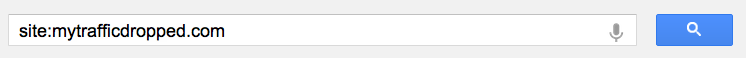
Be sure to put no space between the colon and your site name. Don't use the www or http://
Do you see any entries that look like this?
Ooops! These files that were part of the theme template need to be deleted! Google will see them as duplicates of the original theme files and this can cause your site to be looked at poorly in the eyes of the Panda algorithm.
How to fix this problem:
- Remove these files from your server.
- Tell Google that these files have been removed by going to Webmaster tools and selecting Optimization, then Remove Urls.
Malware
If your site has been infected with malware, then this can definitely affect your traffic. Sometimes, if your site has been infected, users who see your site in the search engines will see something like this:

A similar message that is sometimes seen in the SERPS is This site may harm your computer.
This means that Google has determined that your site may be infected with malware. As a result, searchers are very unlikely to click through to your site.
Sometimes, a site can have malware that has not been detected by Google. In this case, as a searcher clicks through to your site their anti-virus software may block them from seeing the site.
How to determine if your site has malware
- Check your webmaster tools: If Google has flagged your site as having malware, sometimes they will have tips for cleanup in your webmaster tools panel.
- Use a malware detection tool: Try visiting www.sucuri.net and typing your url into their malware checking tool. This tool is quite good at picking up malware, even if you have no message in your webmaster tools.
How to get rid of malware
Malware removal is beyond the scope of this article, but here are a few things that you can try:
- Contact your host: Your hosting company does not want to be hosting sites with malware! Often they will help you remove the malware from your site for no charge.
- Hire a professional: Some malware can be removed easily (by simply finding the file with malicious code and removing the code). But, in complicated cases, it is a good idea to hire a professional who can get rid of malware for you.
Hosting Problems
If your host is having problems then this will affect your site's performance. If your site does not load for users then they are immediately going to click away. This will definitely affect your traffic.
If you have experienced a dramatic decrease in traffic, it is a good idea to contact your host to ask if there have been any outages or server problems.
Tracking Problems
Sometimes, it can look like a site has a decrease in traffic when really there is a problem with the analytics code that is embedded in your site. Here are some possible causes:
- If you changed your wordpress theme or CSS theme, you may need to manually add your analytics code to the footer or header of your files.
- You may have accidentally commented out the analytics code.
- I have seen Google Analytics code just suddenly stop working for unknown reasons. If you feel that you have had traffic to your site, but your code is not detecting any traffic, it is worthwhile to reinstall your analytics code.
Here is a site that appeared to be hit dramatically by the May 20 Panda 4.0 update:

While it looks like Panda drastically affected the site, it turns out that this site did a redesign that launched on May 19. The developer forgot to put the analytics code in the template for the new site.
UK Cookies Law
 As of May 26, 2012, if you have a website in the European Union, you are required by law to have users opt in to using "cookies"2. Cookies are used to store information on a computer. They are often used for online shopping carts, advertisements and yes, analytics!
As of May 26, 2012, if you have a website in the European Union, you are required by law to have users opt in to using "cookies"2. Cookies are used to store information on a computer. They are often used for online shopping carts, advertisements and yes, analytics!
If you have implemented a cookie opt-in, then this means that every user who does not opt in will likely not be tracked in your Google Analytics. Unfortunately, statistics show that less than 10% of users tend to opt in to using cookies. This will make it look like you have a massive drop in traffic, when really you don't.
How to track websites without cookies?
Here are two options that you can consider:
- http://piwik.org/ - real time analytics without cookies.
- http://www.evisitanalyst.com/ - Cookie free analytics.
Copyright Infringement
If your website or domain name are infringing on copyright or trademark then you can see a drop in rankings. The drop could be dramatic or may be subtle.
There are two ways that your site can suffer in the search results because of copyright:
- Direct copyright infringement: Let's say you own the domain name, www.BetterThanEbay.com. "Ebay" is a trademark. You cannot legally have a domain name that contains a trademark that you don't own. If someone from Ebay files a valid copyright removal notice to Google, Google is likely to remove your website from the search engine results.
- Containing copyrighted material: For example, let's say you have a website that allows users to download music for free (but you don't own the rights to that music). Or, in another example, let's say that you have taken articles from sources that you don't own and have published them on your website. The legitimate owner of that material can file a DMCA takedown request to inform Google that you have illegal material on your site.In some cases, if the offense is obvious, Google will remove your site from the search engine results. But, it is not up to Google to decide whether you have broken copyright law. On August 10, 2012, Google announced that they will penalize sites that have a high number of DMCA takedown requests filed against them. As a result, these sites will appear lower down in the search engine results.3.
Adult Content
Do you have any adult content on your site? The default "Safe Search" setting when people are searching on Google is "Moderate". This will filter out many sites that are deemed to have adult content.
How to determine if adult content is hiding your site from searchers:
-
- Make sure you are logged in to Google.
- Go to this page (opens in a new window): http://www.google.com/preferences?hl=en
- Change your SafeSearch filter to no filtering:
 Then, hit "save" at the bottom. (Note: at the time of writing this article, Google gives a 404 error when you hit save. Don't worry though, your preferences are still saved.)
Then, hit "save" at the bottom. (Note: at the time of writing this article, Google gives a 404 error when you hit save. Don't worry though, your preferences are still saved.) - Open a new tab and go to Google.com. (It is very important to open a new tab so that this search will have your new SafeSearch settings of "no filtering").
- Do a site operator search for your website and take note of how many pages are in the index:
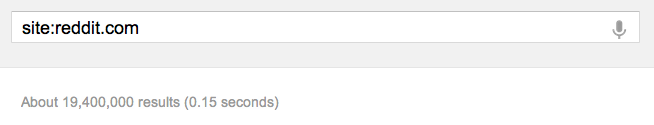
(Don't use the www or http:// before your website name. Make sure there is no space after the colon.)
-
- Now, go back to this page: http://www.google.com/preferences?hl=en, and change the settings to Strict.
- Open a new tab. (This is important! You'll need to open a new tab to tell Google your new SafeSearch preferences.)
- Now do the site: search again:
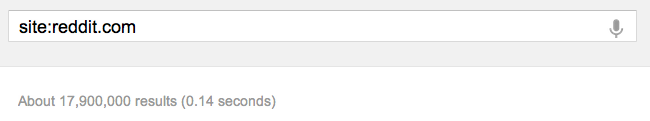
- In the example above, you can see that the site reddit.com has 19,400,000 pages in the Google Index when SafeSearch is turned off, but only 17,900,000 pages when SafeSearch is turned on to strict. This means that 1.5 million pages of Reddit are not in the Google Index for people who are searching with their SafeSearch Settings on strict.
New Site
If your site is new, it can take several weeks before it appears in the Google index. Then, there will be a period of time where you can find your site in the index by searching for its url, but you are still not ranking for any keywords. This does not mean you have a penalty!
Changes in the Image Ranking algorithm.
Does your site get a lot of search engine traffic from images? If so, a slight change in the Google Algorithm for how images are ranked can make a big difference in your traffic.
To assess whether image search is affecting you, take the following steps:
- Open your webmaster tools.
- Select traffic, then Search Queries and then, just over to the right, click on the Filters button:

You will see an option to filter results to just images. - This will give you a list of how your images are performing in the SERPS. A look at trends in this area can often give you some good information.
Another site has outranked you.
You may think you've gotten a penalty, but perhaps you have just been beaten in the SERPS by one of your competitors! If you used to rank #1 for a term, but now rank lower, this can drastically lower your search traffic.
Not sure if a site is outranking you? Here is a way to check your SERPS for a keyword without getting personalized results. You can open up www.pagewash.com, and do a Google search that is completely free of cookies and any form of personalization.
You may find that you thought you were number one, but really you are not!
Problem with sites that are linking to you.
Sometimes it can look like you have a penalty (because your rankings have dropped) but really, what has happened is that you have lost some link equity from one or more sites that link to you. The loss of these links can affect how your site ranks.
Here are some possibilities:
- Loss of directory links: It is believed that in May, 2012 (and possibly earlier), Google began to deindex a large number of directories that existed primarily for SEO benefits4,5. If you had links from directories they may have helped your site in the past but not any longer if those directories have been removed from Google's index.
- Loss of link equity from blog networks: Have you previously purchased links from blog networks? A large number of these networks were completely devalued by Google in February of 20126. Any benefit your site was receiving from links from these networks would have been erased.
- Link partners hit with a penalty: It's possible that your site has not received a penalty, yet sites that were linking to you did. If you had a great link from www.example.com and that website was hit by Panda or Penguin or an Unnatural Links Penalty, then your site will lose any benefit that that link previously held.
- Simple loss of a good link: Sometimes links just come and go. Perhaps you had a great link from a highly authoritative, relevant site that was giving you great benefit and then that site owner decided to take it down. That will affect your rankings. Another possibility is if you had a link that was on a site's blog homepage, but then, over time the link has been pushed off of the home page and onto an inner page of the site. That link is going to be less valuable to your site.
Can you think of other reasons?
There are many possible reasons for sites to lose traffic. While the major algorithm changes and penalties can certainly be a cause, this list should give you some ideas of other things that can cause traffic drops. Have I missed any? If you have other ideas, please leave a comment below!
References
2. http://www.ico.gov.uk/for_organisations/privacy_and_electronic_communications/the_guide/cookies.aspx
3. http://insidesearch.blogspot.ca/2012/08/an-update-to-our-search-algorithms.html
4. http://www.seroundtable.com/google-directory-removal-15151.html
5. http://searchnewscentral.com/20120515299/Latest/google-de-indexing-free-directories-really.html
6. http://www.linkbuildr.com/private-blog-networks-getting-deindexed/


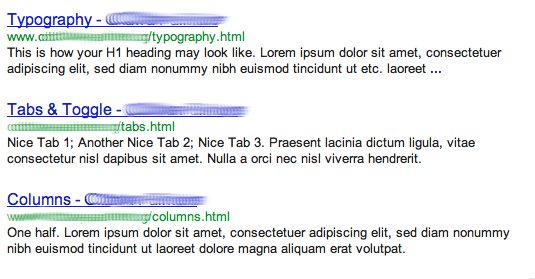

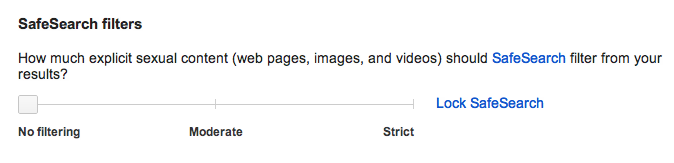 Then, hit "save" at the bottom. (Note: at the time of writing this article, Google gives a 404 error when you hit save. Don't worry though, your preferences are still saved.)
Then, hit "save" at the bottom. (Note: at the time of writing this article, Google gives a 404 error when you hit save. Don't worry though, your preferences are still saved.)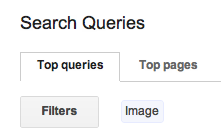

Comments
http://freelancing-stories.com
I really need to straighten up my websites especially trafficking. . . I am still a noob and learned so many tings from here . . . Thank you, guys!
Love that you’re explaining all this SEO stuff in plain English so I understand it, even if I don’t yet know how to take action to fix my existing problems.
Thanks for the article. Very insightful. Unfortunately, we may have committed a few of these faux pas. Once reversed , how long can we expect for the traffic to return to status quo? thanks again
It really depends on the error that was made. For example, if you accidentally noindexed your entire site and it was a large site it could take weeks for Google to recrawl the whole thing. But, if it’s a small site, you could be back to normal within a few days.
Great information here…but i still couldn’t exactly know why some of my urls are de-indexed. I have an origional content in some of them…they are gone now
It’s hard to say what the issue is. If you have a lot of urls on your site, Google may not necessarily index them all, especially if you have a large site.
Yeah…not sure what the reason is….and there is no notification in Google’s webmaters tools. So, i am left blind and could only guess that there is some kind of penalty. What i learned from it all…SEO IS HIGHLY UNRELIABLE BUSINESS MODEL.
Hi,
Thank you for your great information. My site is http://www.thamilvirundhu.com and started before 11 months. I have uploaded nearly 300 recipes, but got only 35000 visits / month. I have been uploading 15 recipes per month. There is neither decrease nor increase in traffic for the past 8 months. It is not ranked by http://www.trafficestimate.com/ because of not enough data. ( but the sites which have even 20000 visits/month are ranked in it. My site’s visit is 35000). I have checked all the above possible causes you mentioned here. What would be the reason ? Thank you in advance.
Hi Karthik. I’d have to spend time digging in to say for sure, but the first place I would look would be to see if you had issues with Panda. Where are you getting your recipes from? Are you uploading 15 unique and helpful recipes each month? Or are these aggregated from another source. If you’re using material that people can find elsewhere, then this is a very common Panda factor.
Hi Marie,
First off, thank you for writing this post in plain English! I’m not very good with the technical side of my site, and you made these issues a lot easier to understand.
I have an issue with my site that I’ve had no luck finding an answer to, and thought I’d reach out to see if you had any ideas. After switching from blogger to self-hosted wordpress about two years ago, google analytics shows that my old blog posts (prior to switching), get significantly more traffic than ANY of my newer content. It’s been two years since switching, I promote my new content like crazy, and yet when I look at which pages are getting the most traffic on any given day, the top 20-30 of those pages are from back when I was still on blogger. I’ve asked a couple of developers, as well as other bloggers who have switched from blogger to wordpress, but no one seems to have an answer for me. Any ideas what might be causing the discrepancy?
Hi Willow,
Glad to hear that this post was helpful to you. Your situation is an interesting one.
Did your site at Blogger have a lot of links pointing to it? If so, most likely when you changed, you lost the link equity that was pointing to your site. For example, if you had links pointing to yoursite.blogspot.com/article1.html, that article is now found at yournewsite.com/article1.html. I’m not completely versed in changing from Blogspot to self hosted WordPress, but were you able to redirect the old pages to the new? If not, then all of the links that you had acquired to the old site would no longer count.
When I look at your site on SEMRush it appears that it is doing quite well
http://www.semrush.com/info/willcookforfriends.com+(by+organic)
Are you getting *any* traffic to the new site? Is it possible that your analytics is not set up correctly?
Thanks for the reply, Marie! Yes, I am definitely getting traffic to my site, and I’m certain my analytics are set up right. I actually kept my domain name when I switched, too, and all the links that I know of redirect to the new site fine. The thing is, my older blog posts (now on my current WP site, but published prior to switching) get TONS more traffic than any of my newer (published since switching) content. For example, I go into my google analytics and click on behavior, then site content, to see where most of my visitors are going on my site, and the top 20+ pages getting hits were published prior to switching. These aren’t posts that have been shared a billion times on pinterest, either, so it’s not like they have a good reason to be getting more traffic than the rest. For instance, a nothing-special-to-see-here post that I published a few days before switching to WP got over 200 hits yesterday, while a post I published recently got only 20. (I know that doesn’t sound too crazy on it’s own, but this is roughly how my entire analytics have looked for the past two years.) Back when I was on blogger, my 2-3 most recent posts would always be at the top in terms of hits, unless an older post had recently gotten a mention on a bigger website. It seems like my newer content just isn’t getting seen like it should, and I don’t know why.
OK, let’s sleuth this out a little. Tell me what you see when you do this. Go to Google Analytics and then to Behavior –> Site Content –> Landing Pages and choose one of your old pages. Now, go to the tab that says “Secondary Dimension” then Acquisition then Source/Medium. Are you seeing that most of the traffic is coming from Google? Or somewhere else? I’m just wondering if perhaps your old posts are getting more traffic because they’re pinned in a high traffic place or are getting long term facebook shares.
Do the same as well for some of your newer posts. Can you tell if the increase in traffic to your old posts is mostly Google traffic?
If so, then give me the url of a couple of you old posts that are doing well as compared to a couple of new posts that aren’t and I’ll take a look.
Well now that’s interesting… it looks like a lot of my older posts are getting the majority of their traffic from Pinterest, with second most coming from google. For newer posts, many of them show the majority of traffic being direct, with second most from google, and third or fourth most from Pinterest. (That doesn’t make much sense, since my photos and content have gotten progressively better over the last two years, and I still actively share my work on Pinterest.)
Newer posts are getting less traffic from google than older posts. I’ve only been clicking around GA for a few minutes here, but it looks like most of my newer content might be getting (in the past month), about 100-150 hits from google, while older posts seem to be getting upwards of 150-200 hits from google, with a few older posts getting a TON more traffic from google than any others (but just a few).
Here’s one post published since switching to WP, which in the last month got 140 hits from google (the majority of traffic to this post is direct, and Pinterest is only the sixth ranking referral) http://www.willcookforfriends.com/2014/06/cauliflower-general-tsos.html
Here’s a post from prior to swtiching to WP, which in the last month got 230 from google (with even more hits coming from Pinterest) http://www.willcookforfriends.com/2013/09/roasted-butternut-squash-soup-with-sage-the-taste-of-autumn.html
And here are a couple of the older posts which are getting a crazy amount more hits from google than the others: http://www.willcookforfriends.com/2013/08/two-ingredient-mango-sorbet-too-good-for-words.html (which has had over 1,000 hits in the past month from google alone) and http://www.willcookforfriends.com/2014/04/crustless-mini-quiche-single-serving-breakfast-muffins.html (which has had nearly 5,000 hits from google)
I’m not really sure what that tells us, but it does seem odd!
OK, so now we’re seeing that Pinterest plays a big role in how many views your recipes are getting. (Your recipes look amazing btw!).
It is not uncommon to see older posts getting more attention than new ones. I run a large informational site and often when I publish a new evergreen article it can take a year or more for it to make its way to the first page of Google.
Also, the number of links that a page has will make a difference. Your page at http://www.willcookforfriends.com/2014/04/crustless-mini-quiche-single-serving-breakfast-muffins.html has, according to Ahrefs, followed links from 30 domains including Buzzfeed. Those links will definitely help with rankings and are probably why that post is seeing really good traffic.
Regarding newer posts, another factor could be “uniqueness”. I recently made cauliflower general tso (and it was delicious). So, when I saw that one of your newer posts was a cauliflower general tso recipe, I figured that this was quite a popular topic with a lot of competition. When I search for this term I see you at #6 organic which is not bad…but you’re probably not getting a lot of search traffic as most people who are looking for this recipe will click on one of the top results. So, how do you get more visitors? One way is to play around with your title and meta description and give me some type of incentive to click on your result rather than someone else’s. If Google consistently sees that people like to click on your result then that can increase your rankings.
Another way to increase rankings is to get more links to that page. But, that’s hard to do as you don’t want to build your own links. Finding creative ways to get people to link to your recipe without breaking Google’s Guidelines can be tricky, but it can be done.
With the time that I’ve spent, I would say that there isn’t necessarily anything wrong with your wordpress site. I think that some of your blogger posts went viral and attracted links and pins and that is what is driving their success. The key now is to figure out what you can do to make your page a better option than others that are quite similar. If you can do that consistently then you should see Google improving your rankings.
Thank you so much for all the time you put into this, Marie! You’ve gone above and beyond trying to solve this. I am aware of several of my older posts (including those crustless mini quiches) getting a lot of attention from pinterest and other external sites, but was surprised to see it was getting so much traffic straight from google (although I should have figured those external links were raising its search ranking).
Maybe I am just over-thinking it, but I do remember when I was on Blogger, if I published a new post, in the following two or three days that post would have well over a hundred hits, just from me sharing it on social media and promoting it on sites like foodgawker (this was years ago, when my overall traffic wasn’t as high as it is today, so that was pretty good). Now when I publish a new post (it seems to me, no matter how unique or good the content is), it won’t even get a hundred hits over the course of a week or two, despite my social media following, email subscribers, etc. being significantly more. The other thing that stills seems suspicious to me is how clear the line is between posts published then, vs. now. It’s hard to believe that the majority of posts published prior to February 2014 would be more unique, viral, attractive to google, or whatever, than nearly all of the posts published after February 2014. I would expect to see at least a few posts published after that getting even a fraction of the attention.
You may well be right that there’s nothing wrong at all, and it’s just that my older posts have gained a higher search ranking over time than my newer ones… It’s certainly possible that I’m just over analyzing it. I really do appreciate you looking into it as much as you did, and I trust that you know a lot more about the subject than I do. I just hope that at some point my newer (even sort of newer, like from last year) content will start catching up with the older content.
Thanks again,
-Willow
I am betting that the changes that you’re seeing in regards to new posts not getting as much attention could have something to do with one of the many unannounced changes in Google’s algorithm. On one of my sites, years ago every time I published a post on my WordPress blog it would be indexed and ranking well within a couple of hours. But now, that doesn’t happen. I think that Google likely tweaked something and it wasn’t in my favor.
Of course, there could be something else going on. It may be that your new site doesn’t have as strong a url structure or internal linking structure as the old. It’s hard to say without a deeper look. But I’m betting that even if we did dig in deeper, no real answer would be found.
Well thank you again, I really appreciate your help in looking into it!!
I created one website (1) then later in another name i created another site (2) with same topics (as website 1 not duplicated) but with different content / text. Does it affects ranking?
The answer to this depends on how good of a job you can do in making each website relevant and helpful. Generally it’s best to have one great website that covers every possible issue on a topic than to have two mediocre websites. But, if you are somehow able to create two amazing websites and each adds its own value to searchers this can potentially work. Again though, in most cases I would recommend sticking to just one site.
I had a decent organic traffic. Suddenly my traffic dropped to zero. Since May 2017 I have been facing the issue. How can I recover? My site is https://www.about90.com
It is really difficult to rank a job site these days unless you can provide something that is extremely useful to users that they are not getting on other job listing sites. It’s not enough to aggregate data in a way that makes it easier for users. Google needs to see that you have information that would make it so that many people would much rather read job listings on your site than on any others. And that’s tough.
Hi Marie,
This is really a great post where you listed lots of important points explaining the reason of traffic down.
I have a question for my gaming website. I have a online gaming site that is http://www.coolmathgameskids.com. I have been getting good amount of traffic gradually since the end of February this year. But since the starting of the March month my traffic is going down gradually and now my average page view and users are less than half of the February traffic. My organic ranking seems to be fine, however my direct traffic, search engine traffic, referral traffic all are going down lots. I am unable to find out any reason of traffic down. I will be appreciate if you can help me out regarding my issue.
Hi James. I had a quick look. Keep in mind that it usually takes my team and I a good two weeks to do a thorough review. But on a brief glance, here are my thoughts:
There is no text on the homepage. Google is not good at figuring out how valuable images are.
It looks like this site is made up by aggregating other people’s content. This really isn’t a good model when it comes to ranking well on Google. If these games are not your games, then the only way to rank well for these terms is to make it so that it is insanely obvious that people would rather go to your site than the official game site or any other page. If Google sees that most of your content is just reworded stuff from other places, then this can cause Panda to demote the entire site.